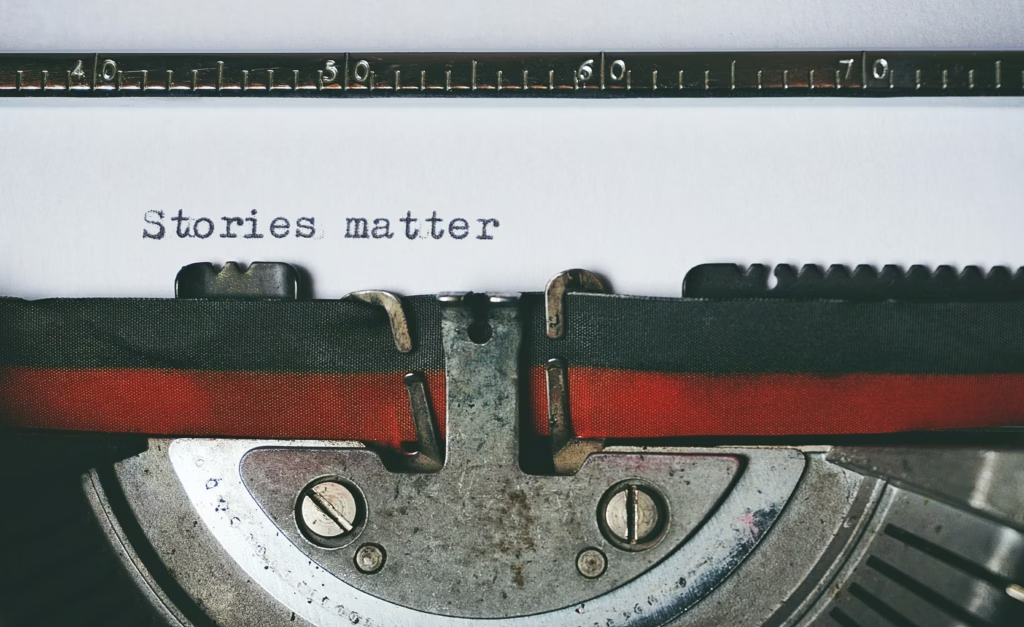“JSONL brings the power of simplicity to data – one line, one record, infinite possibilities. Like a well-written story, each line stands complete on its own while contributing to a greater narrative.” – Sarah Drasner
A Primer on JSONL Files for Data and Software Engineers
As data and software engineers, we work with various data formats to process, store, and exchange information effectively. One such format that often comes up in data pipelines, APIs, and logging systems is JSONL, or JSON Lines. If you’ve ever encountered this format and wondered if it’s the right fit for your project or when to steer clear, this post will walk you through the essentials. Let’s dive into what JSONL files are, when to use them, when to avoid them, and their most suitable applications.
What is a JSONL File?
JSONL (JSON Lines) is a simple format that represents structured data as a series of JSON objects, separated by newline characters. Each line in a JSONL file is a complete JSON object, making it ideal for processing data in a streaming fashion or handling large data sets efficiently.
Example of a JSONL file:
{"name": "Alice", "age": 30, "city": "New York"}
{"name": "Bob", "age": 25, "city": "Los Angeles"}
{"name": "Charlie", "age": 35, "city": "Chicago"}In this format:
- Each line is an independent JSON object.
- Files can be easily split and processed line by line.
- It’s lightweight and easy to read by both humans and machines.
When to Use JSONL Files
1. Handling Streaming Data
JSONL is highly effective when processing data in a stream. Since each line is a complete, self-contained JSON object, you can read and write the data incrementally without loading the entire file into memory. This is especially useful when dealing with large data sets or real-time data processing.
Use Case Example: Real-time log processing, where log entries need to be ingested line by line without waiting for an entire batch to accumulate.
2. Big Data Pipelines
In big data processing frameworks like Apache Spark or Hadoop, JSONL is a preferred format for ingesting data. Since these frameworks can process data in parallel, the line-by-line structure of JSONL fits naturally with distributed data processing models.
Use Case Example: ETL (Extract, Transform, Load) jobs that process log files or event data split across multiple nodes.
3. Simplicity in Append-Only Operations
JSONL is a great choice for append-only data storage. Unlike formats such as JSON arrays, where modifying the data means rewriting the entire file, JSONL allows new data to be appended simply by adding new lines.
Use Case Example: Building a simple data append service where new records are continuously added to a log.
4. Compatibility with Unix Tools
JSONL files work well with standard Unix text-processing tools like grep, sed, and awk. This makes them easy to manipulate using command-line operations, which can be handy for quick data exploration and processing.
When to Avoid JSONL Files
1. Complex Nested Data Structures
JSONL works best with flat or moderately nested data structures. If your data involves deeply nested structures or requires significant hierarchical relationships, JSONL may become cumbersome, making formats like Avro, Parquet, or Protobuf better alternatives due to their ability to handle complex schema.
2. Transactions and Consistency
If you need to maintain transactional integrity or update specific elements frequently, a database or a structured format like Parquet, with schema support, is more appropriate. JSONL is not designed for scenarios where you need to update or query individual records without parsing the entire file.
3. Batch Processing Overhead
When working with JSON arrays in batch processing scenarios where you load, modify, and save the entire file, JSON or CSV might be more suitable, especially if you don’t need the incremental processing that JSONL provides.
4. Schema Enforcement
JSONL lacks schema validation, which can lead to inconsistencies if different objects in the file have varied structures. In cases where data schema and type enforcement are crucial, using a format like Avro or Protobuf that provides built-in schema support is recommended.
What JSONL Files Are Best For
1. Log Files
JSONL is perfect for storing logs where each entry is a separate event or record. This format makes it easy to parse, stream, and analyze logs for applications or system monitoring.
2. API Responses
APIs that return streams of data can leverage JSONL for easier parsing by clients. Each response object is a separate line, simplifying the deserialization process.
3. Machine Learning Data Pipelines
For training data that needs to be read sequentially, JSONL is an excellent choice. You can read one example at a time, which is especially helpful for large-scale machine learning jobs that cannot fit all data into memory.
Example Workflow:
Your ML pipeline reads training data from a JSONL file, processes it one record at a time, and discards it to free up memory for the next record.
Wrapping up…
JSONL is a lightweight, line-oriented format that shines in use cases involving streaming, append-only operations, and large-scale data processing. It offers simplicity, compatibility with standard tools, and ease of incremental reading and writing. However, when dealing with complex data structures, schema enforcement, or batch processing with updates, other formats like Avro, Parquet, or databases may be more fitting.
Understanding when to use JSONL and when to opt for alternatives can help streamline your data engineering workflows and improve the performance and maintainability of your software systems.